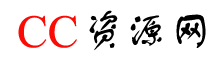[安卓] 安卓MPAndroidChart绘制水平柱状图
作者:CC下载站 日期:2020-10-10 00:00:00 浏览:59 分类:编程开发
这个和垂直柱状图一模一样,只不过把控件名换了一下从barchart换成了HorizontalBarChart
XML文件
<LinearLayout android:layout_width="match_parent" android:layout_height="50dp"> <TextView android:layout_width="match_parent" android:layout_height="match_parent" android:gravity="center" android:text="水平柱状图"/> </LinearLayout> <LinearLayout android:layout_width="match_parent" android:layout_height="150dp" android:orientation="vertical"> <com.github.mikephil.charting.charts.HorizontalBarChart android:id="@+id/horizontalBarChart" android:layout_width="match_parent" android:layout_height="150dp"/> </LinearLayout>
MainActivity
//初始化水平柱状图
HorizontalBarCharthorizontalBarChart=findViewById(R.id.horizontalBarChart);
initBarChart(horizontalBarChart);
horizontalBarChart.setData(setBarData());
barChart.invalidate();
publicBarChartinitBarChart(BarChartbarChart){
barChart.setDrawBarShadow(false);//设置每条柱子的阴影不显示
barChart.setDrawValueAboveBar(true);//设置每条柱子的数值显示
barChart.setPinchZoom(false);
XAxisxAxis=barChart.getXAxis();//获取柱状图的x轴
YAxisyAxisLeft=barChart.getAxisLeft();//获取柱状图左侧的y轴
YAxisyAxisRight=barChart.getAxisRight();//获取柱状图右侧的y轴
setAxis(xAxis,yAxisLeft,yAxisRight);//调用方法设置柱状图的轴线
returnbarChart;
}
publicBarDatasetBarData(){
List<BarEntry>entries=newArrayList<>();//定义一个数据容器
//生成随机数数据
for(inti=0;i<=12;i++){
entries.add(newBarEntry(i,newRandom().nextInt(300)));
}
BarDataSetbarDataSet=newBarDataSet(entries,"测试数据");
BarDatabarData=newBarData(barDataSet);
returnbarData;//返回可用于柱状图的数据
}文章参考:https://blog.csdn.net/weixin_43344890/article/details/103008320
猜你还喜欢
- 03-29 [编程相关] Winform窗体圆角以及描边完美解决方案
- 03-29 [前端问题] has been blocked by CORS policy跨域问题解决
- 03-29 [编程相关] GitHub Actions 入门教程
- 03-29 [编程探讨] CSS Grid 网格布局教程
- 10-12 [编程相关] python实现文件夹所有文件编码从GBK转为UTF8
- 10-11 [编程算法] opencv之霍夫变换:圆
- 10-11 [编程算法] OpenCV Camshift算法+目标跟踪源码
- 10-11 [Python] python 创建 Telnet 客户端
- 10-11 [编程相关] Python 基于 Yolov8 + CPU 实现物体检测
- 03-15 [脚本工具] 使用go语言开发自动化脚本 - 一键定场、抢购、预约、捡漏
- 01-08 [编程技术] 秒杀面试官系列 - Redis zset底层是怎么实现的
- 01-05 [编程技术] 《Redis设计与实现》pdf
取消回复欢迎 你 发表评论:
- 精品推荐!
-
- 最新文章
- 热门文章
- 热评文章
![[网文网语] 潭岭、江州、绿藤、津港……悬疑剧中哪座“虚拟城市”最常出现?](https://www.cdz423.com/zb_users/upload/2024/05/20240504063252171477557225700.jpeg)
[网文网语] 潭岭、江州、绿藤、津港……悬疑剧中哪座“虚拟城市”最常出现?
![[在线工具] Playground AI - ai绘画网站](https://www.cdz423.com/zb_users/upload/2024/05/20240504042342171476782295284.png)
[在线工具] Playground AI - ai绘画网站
![[知识分享] 「科普」不知道电影资源那么长一大串名字是什么意思?看完这个你就明白了!](https://www.cdz423.com/zb_users/upload/2024/05/20240504041647171476740774245.png)
[知识分享] 「科普」不知道电影资源那么长一大串名字是什么意思?看完这个你就明白了!
![[趣味源码] Douyin:一个基于 Vue 的模仿抖音移动端短视频项目](https://www.cdz423.com/zb_users/upload/2024/05/20240504041333171476721322064.png)
[趣味源码] Douyin:一个基于 Vue 的模仿抖音移动端短视频项目
![[趣味源码] 抖音在线点赞任务发布接单运营平台PHP网站源码 多个支付通道+分级会员制度](https://www.cdz423.com/zb_users/upload/2024/05/20240504023918171476155896508.png)
[趣味源码] 抖音在线点赞任务发布接单运营平台PHP网站源码 多个支付通道+分级会员制度
![[源码主题] zibll-V7.6最新版完美破解授权可用(含主题+教程)](https://www.cdz423.com/zb_users/upload/2024/05/20240503150516171471991660053.png)
[源码主题] zibll-V7.6最新版完美破解授权可用(含主题+教程)
![[趣味源码] Ypay源支付最新免授权牛角魔改版](https://www.cdz423.com/zb_users/upload/2024/05/20240503111753171470627365687.png)
[趣味源码] Ypay源支付最新免授权牛角魔改版
![[游戏娱乐] 《荒野大镖客2》v1491.50终极版](https://xd.x6d.com/uploads/allimg/201023/1603422297285067.jpg)
[游戏娱乐] 《荒野大镖客2》v1491.50终极版
![[游戏娱乐] 《星之海洋2:重制版》v1.10中文版](https://www.cdz423.com/zb_users/upload/2024/05/20240504024909171476214962237.jpeg)
[游戏娱乐] 《星之海洋2:重制版》v1.10中文版
![[课程] 面授系统课-王氏中药外治疗法6节](https://www.cdz423.com/zb_users/upload/2024/05/20240502215148171465790837956.jpeg)
[课程] 面授系统课-王氏中药外治疗法6节
![[资料] [大学期末救急课] 猴博士+高斯课堂+斐多课堂,全集视频合集](https://www.cdz423.com/zb_users/upload/2024/03/20240330212550171180515014887.jpeg)
[资料] [大学期末救急课] 猴博士+高斯课堂+斐多课堂,全集视频合集
![[云资源] 价值2万元的老男孩Python教程](https://www.cdz423.com/content/uploadfile/201807/7044a3402019825e1e6a9efe74241bf820180720203647.jpg)
[云资源] 价值2万元的老男孩Python教程
![[书库] 史上最全摄影书推荐(附700本PDF版打包下载)](https://www.cdz423.com/zb_users/upload/2024/04/20240402011121171199148142755.jpeg)
[书库] 史上最全摄影书推荐(附700本PDF版打包下载)
![[云资源] 花了一千多元买的私人健身教程](https://www.cdz423.com/zb_users/upload/2024/03/20240331010425171181826527440.png)
[云资源] 花了一千多元买的私人健身教程
![[下载工具] Internet Download Manager 6.42.7 (IDM)](https://www.cdz423.com/zb_users/upload/2024/03/20240325194507171136710766324.png)
[下载工具] Internet Download Manager 6.42.7 (IDM)
![[影视] 灌篮高手 WEB-DL版下载/Slam Dunk/スラムダンク/灌篮高手:THE FIRST/灌篮高手电影版 2022 The First Slam Dunk 61.35G](https://www.cdz423.com/zb_users/upload/2024/03/20240310103327171003800764975.webp)
[影视] 灌篮高手 WEB-DL版下载/Slam Dunk/スラムダンク/灌篮高手:THE FIRST/灌篮高手电影版 2022 The First Slam Dunk 61.35G
![[即时通讯] 腾讯QQ PC版9.7.22.29315去广告绿色纯净版](https://www.cdz423.com/zb_users/upload/2024/02/202402051707112408370795.jpg)
[即时通讯] 腾讯QQ PC版9.7.22.29315去广告绿色纯净版
![[开发环境] PhpStorm2023中文激活版v2023.3.3 正式版](https://www.cdz423.com/zb_users/upload/2024/02/20240205133351170711123128774.jpeg)
[开发环境] PhpStorm2023中文激活版v2023.3.3 正式版
![[资料] 3000 套电影电视剧 LOGO 宣传片常用音效合集包](https://www.cdz423.com/zb_users/upload/2024/02/20240216140536170806353623293.jpeg)
[资料] 3000 套电影电视剧 LOGO 宣传片常用音效合集包
![[安卓软件] 酷我音乐APP_v10.7.6.4 去广告破解豪华VIP版](https://www.cdz423.com/zb_users/upload/2023/10/20231018183151169762511161927.jpeg)
[安卓软件] 酷我音乐APP_v10.7.6.4 去广告破解豪华VIP版
![[云资源] 价值2万元的老男孩Python教程](https://www.cdz423.com/content/uploadfile/201807/7044a3402019825e1e6a9efe74241bf820180720203647.jpg)
[云资源] 价值2万元的老男孩Python教程
![[影视] 灌篮高手 WEB-DL版下载/Slam Dunk/スラムダンク/灌篮高手:THE FIRST/灌篮高手电影版 2022 The First Slam Dunk 61.35G](https://www.cdz423.com/zb_users/upload/2024/03/20240310103327171003800764975.webp)
[影视] 灌篮高手 WEB-DL版下载/Slam Dunk/スラムダンク/灌篮高手:THE FIRST/灌篮高手电影版 2022 The First Slam Dunk 61.35G
![[云资源] 花了一千多元买的私人健身教程](https://www.cdz423.com/zb_users/upload/2024/03/20240331010425171181826527440.png)
[云资源] 花了一千多元买的私人健身教程
![[书库] 史上最全摄影书推荐(附700本PDF版打包下载)](https://www.cdz423.com/zb_users/upload/2024/04/20240402011121171199148142755.jpeg)
[书库] 史上最全摄影书推荐(附700本PDF版打包下载)
![[动画] 北斗神拳(1984) [两季合集] [MKV]](https://www.cdz423.com/zb_users/upload/2024/04/20240420013131171354789116711.jpeg)
[动画] 北斗神拳(1984) [两季合集] [MKV]
![[资料] 抗战阵亡将士资料+续编](https://www.cdz423.com/zb_users/upload/2024/04/20240411034831171277851194981.jpeg)
[资料] 抗战阵亡将士资料+续编
![[电视剧] 三体 (2024) 全8集 网飞版本 中文字幕 合集](https://www.cdz423.com/zb_users/upload/2024/03/20240325183741171136306189652.jpeg)
[电视剧] 三体 (2024) 全8集 网飞版本 中文字幕 合集
![[纪录片] 河西走廊【10集 国语 中文字幕 1080P 10.8G MP4】](https://www.cdz423.com/zb_users/upload/2024/03/20240314090934171037857429792.jpeg)
[纪录片] 河西走廊【10集 国语 中文字幕 1080P 10.8G MP4】
![[电影] 2024年喜剧片·热辣滚烫 [mp4]](https://www.cdz423.com/zb_users/upload/2024/02/20240228201247170912236784802.jpeg)
[电影] 2024年喜剧片·热辣滚烫 [mp4]
![[影视] 铁爪 WEB-DL版下载 2023 The Iron Claw 23.48G](https://www.cdz423.com/zb_users/upload/2024/02/20240223003306170861958676145.webp)
[影视] 铁爪 WEB-DL版下载 2023 The Iron Claw 23.48G
- 最新评论
-
我想看看mw2ddyy 评论于:04-26 好东西阿zfy123123 评论于:04-18 谢谢楼主xiaoqi 评论于:04-12 勿在线解压,勿手机解压,请在电脑上用最新款压缩软件解压!推荐360压缩或者好压CC下载站 评论于:04-10 
无法解压啊,客服能不能给个解压教程ravengrey 评论于:04-10 谢谢支持!!CC下载站 评论于:03-26 很棒的资源,感谢分享云体风身 评论于:03-26 感谢分享,好东西云体风身 评论于:03-26 谢谢支持!CC下载站 评论于:03-14 央视精品,感谢付出提供。qwer9009 评论于:03-14
- 热门tag