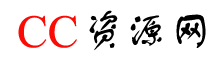[每日一学] HTML打印准考证用JS在html页面实现打印功能
作者:CC下载站 日期:2020-08-16 00:00:00 浏览:47 分类:涨姿势
用JS在html页面实现打印功能
做项目时,有在网页实现全局和局部打印的需求,百度许久,现总结如下:
打印方式一:
1.首先在head里面加入下面一段js代码:
<scriptlanguage="javascript">
functionpreview(fang)
{
if(fang<10){
bdhtml=window.document.body.innerHTML;//获取当前页的html代码
sprnstr="<!--startprint"+fang+"-->";//设置打印开始区域
eprnstr="<!--endprint"+fang+"-->";//设置打印结束区域
prnhtml=bdhtml.substring(bdhtml.indexOf(sprnstr)+18);//从开始代码向后取html
prnhtml=prnhtml.substring(0,prnhtml.indexOf(eprnstr));//从结束代码向前取html
window.document.body.innerHTML=prnhtml;
window.print();
window.document.body.innerHTML=bdhtml;
}else{
window.print();
}
}
</script>2.然后在所需要打印的代码,用和包围着,如下:
<!--startprint1--> <!--打印内容开始--> <divid=wdf> ... </div> <!--打印内容结束--> <!--endprint1-->
3.最后加上一个打印的按钮
<inputtype='button'name='button_export'title='打印1'onclick=preview(1)value='打印1'>
打印方式二:
1.javascript中方法为:
<javascript>
functiondayin(){
varuserAgent=navigator.userAgent.toLowerCase();//取得浏览器的userAgent字符串
if(userAgent.indexOf("trident")>-1){
alert("请使用google或者360浏览器打印");
returnfalse;
}elseif(userAgent.indexOf('msie')>-1){
varonlyChoseAlert=simpleAlert({
"content":"请使用Google或者360浏览器打印",
"buttons":{
"确定":function(){
onlyChoseAlert.close();
}
}
})
alert("请使用google或者360浏览器打印");
returnfalse;
}else{//其它浏览器使用lodop
varoldstr=document.body.innerHTML;
varheadstr="<html><head><title></title></head><body>";
varfootstr="</body>";
//执行隐藏打印区域不需要打印的内容
document.getElementById("otherpho").style.display="none";
//此处id换为你自己的id
varprintData=document.getElementById("printdivaa").innerHTML;//获得div里的所有html数据
document.body.innerHTML=headstr+printData+footstr;
window.print();
//打印结束后,放开隐藏内容
document.getElementById("otherpho").style.display="block";
document.body.innerHTML=oldstr;
}
}
</javascript>2.页面内容如下:
... <!--打印内容开始--> <divid='printdivaa'> ... </div> <!--打印内容结束--> ...
3.页面中放置一个打印按钮:
<buttontype="button"class="btn_search"onclick="dayin()">打印</button>
打印方式三(此方式会重新打开一个浏览器窗口):
1.javascript中方法为:
//打印操作
functionprint(){
varuserAgent=navigator.userAgent.toLowerCase();//取得浏览器的userAgent字符串
if(userAgent.indexOf("trident")>-1){
alert("请使用google或者360浏览器打印");
returnfalse;
}elseif(userAgent.indexOf('msie')>-1){
varonlyChoseAlert=simpleAlert({
"content":"请使用Google或者360浏览器打印",
"buttons":{
"确定":function(){
onlyChoseAlert.close();
}
}
})
alert("请使用google或者360浏览器打印");
returnfalse;
}else{//其它浏览器使用lodop
varoldstr=document.body.innerHTML;
varheadstr="<html><head><title></title></head><body>";
varfootstr="</body></html>";
//执行隐藏打印区域不需要打印的内容
document.getElementById("otherpho").style.display="none";
varprintData=document.getElementById("studentPhoTable").innerHTML;//获得div里的所有html数据
varwind=window.open("","newwin",
"toolbar=no,scrollbars=yes,menubar=no");
wind.document.body.innerHTML=headstr+printData+footstr;
wind.print();
//打印结束后,放开隐藏内容
document.getElementById("otherpho").style.display="block";
wind.close();
window.document.body.innerHTML=oldstr;
}
}
</script>2.页面内容如下:
... <!--打印内容开始--> <divid='studentPhoTable'> ... </div> <!--打印内容结束--> ...
3.页面中放置一个打印按钮:
<inputtype="button"onclick="print()"value="确定打印"/>
猜你还喜欢
- 03-29 [摄影课堂] 电光火石间的决定
- 03-29 [摄影相关] UV镜不要随便将就
- 03-29 [摄影技巧] 抗光害滤镜 | 还原城市最美夜景 城市夜空的色彩救星!
- 03-29 [设计] 无边泳池是怎么设计的?以及它的原理介绍
- 03-29 [摄影] 我们应该怎么去看待摄影的能力?
- 03-27 [涨姿势] 爆冷的最强事业编,活少钱多,一年只有5个月在上班…
- 03-27 [涨姿势] 70年代中国打飞机教程:姿势全面内容详细!
- 03-25 [摄影] 使用除雾带后镜头起雾结霜一样能驰骋沙场
- 03-22 [摄影] 郁金香花朵怎么拍好看 注意这几点就可以了 花卉摄影技巧教程
- 03-06 [关于AI] 天天用AI还不知道AI是怎么反馈的?一文了解生成模型常见损失函数Python代码实现+计算原理解析
- 02-01 [AI绘图] “比较详细”的免费绘制爱好图的教程,我所体验到的开源中最佳效果
- 01-04 [涨姿势] 选择葡萄酒做为礼物的注意事项
取消回复欢迎 你 发表评论:
- 精品推荐!
-
- 最新文章
- 热门文章
- 热评文章
![[Android] 火星搜题APP v1.2.24](https://www.cdz423.com/zb_users/upload/2024/04/20240410075450171270689030903.jpeg)
[Android] 火星搜题APP v1.2.24
![[图像处理] Affinity Photo_v2.4.2.2371 x64 中文破解版](https://www.cdz423.com/zb_users/upload/2023/12/20231207023603170188776347770.webp)
[图像处理] Affinity Photo_v2.4.2.2371 x64 中文破解版
![[资料] AI行业最新资料大全(391份)](https://www.cdz423.com/zb_users/upload/2024/04/20240410021846171268672622295.jpeg)
[资料] AI行业最新资料大全(391份)
![[书籍] 面点新手必备的第一本书.PDF](https://www.cdz423.com/zb_users/upload/2024/04/20240409180318171265699833352.jpeg)
[书籍] 面点新手必备的第一本书.PDF
![[教程] 超强的视力恢复训练,看完眼睛舒服多了](https://www.cdz423.com/zb_users/upload/2024/04/20240409175752171265667212033.jpeg)
[教程] 超强的视力恢复训练,看完眼睛舒服多了
![[书籍] 大连图书馆藏孤稀本明清小说丛刊PDF](https://www.cdz423.com/zb_users/upload/2024/04/20240409174212171265573217835.png)
[书籍] 大连图书馆藏孤稀本明清小说丛刊PDF
![[游戏娱乐] 《女巫》Build.13974401中文版](https://www.cdz423.com/zb_users/upload/2024/04/20240409174025171265562591732.jpeg)
[游戏娱乐] 《女巫》Build.13974401中文版
![[游戏娱乐] 《吞噬DEVOUR》v4.3.6联机版](https://www.cdz423.com/zb_users/upload/2024/04/20240409174034171265563440580.jpeg)
[游戏娱乐] 《吞噬DEVOUR》v4.3.6联机版
![[游戏娱乐] 《装甲核心6:境界天火》v1.06.1联机版](https://www.cdz423.com/zb_users/upload/2023/12/20231231145209170400552971336.jpeg)
[游戏娱乐] 《装甲核心6:境界天火》v1.06.1联机版
![[书籍] 【私人珍藏精品好书A-100部】](https://www.cdz423.com/zb_users/upload/2024/04/20240409004958171259499881466.png)
[书籍] 【私人珍藏精品好书A-100部】
![[资料] [大学期末救急课] 猴博士+高斯课堂+斐多课堂,全集视频合集](https://www.cdz423.com/zb_users/upload/2024/03/20240330212550171180515014887.jpeg)
[资料] [大学期末救急课] 猴博士+高斯课堂+斐多课堂,全集视频合集
![[云资源] 价值2万元的老男孩Python教程](https://www.cdz423.com/content/uploadfile/201807/7044a3402019825e1e6a9efe74241bf820180720203647.jpg)
[云资源] 价值2万元的老男孩Python教程
![[书库] 史上最全摄影书推荐(附700本PDF版打包下载)](https://www.cdz423.com/zb_users/upload/2024/04/20240402011121171199148142755.jpeg)
[书库] 史上最全摄影书推荐(附700本PDF版打包下载)
![[云资源] 花了一千多元买的私人健身教程](https://www.cdz423.com/zb_users/upload/2024/03/20240331010425171181826527440.png)
[云资源] 花了一千多元买的私人健身教程
![[下载工具] Internet Download Manager 6.42.7 (IDM)](https://www.cdz423.com/zb_users/upload/2024/03/20240325194507171136710766324.png)
[下载工具] Internet Download Manager 6.42.7 (IDM)
![[影视] 灌篮高手 WEB-DL版下载/Slam Dunk/スラムダンク/灌篮高手:THE FIRST/灌篮高手电影版 2022 The First Slam Dunk 61.35G](https://www.cdz423.com/zb_users/upload/2024/03/20240310103327171003800764975.webp)
[影视] 灌篮高手 WEB-DL版下载/Slam Dunk/スラムダンク/灌篮高手:THE FIRST/灌篮高手电影版 2022 The First Slam Dunk 61.35G
![[即时通讯] 腾讯QQ PC版9.7.22.29315去广告绿色纯净版](https://www.cdz423.com/zb_users/upload/2024/02/202402051707112408370795.jpg)
[即时通讯] 腾讯QQ PC版9.7.22.29315去广告绿色纯净版
![[开发环境] PhpStorm2023中文激活版v2023.3.3 正式版](https://www.cdz423.com/zb_users/upload/2024/02/20240205133351170711123128774.jpeg)
[开发环境] PhpStorm2023中文激活版v2023.3.3 正式版
![[资料] 3000 套电影电视剧 LOGO 宣传片常用音效合集包](https://www.cdz423.com/zb_users/upload/2024/02/20240216140536170806353623293.jpeg)
[资料] 3000 套电影电视剧 LOGO 宣传片常用音效合集包
![[图像制作] Adobe Illustrator 2024 v28.1.0.141 破解版](https://www.cdz423.com/zb_users/upload/2023/10/20231012220330169711941029799.png)
[图像制作] Adobe Illustrator 2024 v28.1.0.141 破解版
![[云资源] 价值2万元的老男孩Python教程](https://www.cdz423.com/content/uploadfile/201807/7044a3402019825e1e6a9efe74241bf820180720203647.jpg)
[云资源] 价值2万元的老男孩Python教程
![[影视] 灌篮高手 WEB-DL版下载/Slam Dunk/スラムダンク/灌篮高手:THE FIRST/灌篮高手电影版 2022 The First Slam Dunk 61.35G](https://www.cdz423.com/zb_users/upload/2024/03/20240310103327171003800764975.webp)
[影视] 灌篮高手 WEB-DL版下载/Slam Dunk/スラムダンク/灌篮高手:THE FIRST/灌篮高手电影版 2022 The First Slam Dunk 61.35G
![[云资源] 花了一千多元买的私人健身教程](https://www.cdz423.com/zb_users/upload/2024/03/20240331010425171181826527440.png)
[云资源] 花了一千多元买的私人健身教程
![[书库] 史上最全摄影书推荐(附700本PDF版打包下载)](https://www.cdz423.com/zb_users/upload/2024/04/20240402011121171199148142755.jpeg)
[书库] 史上最全摄影书推荐(附700本PDF版打包下载)
![[电视剧] 三体 (2024) 全8集 网飞版本 中文字幕 合集](https://www.cdz423.com/zb_users/upload/2024/03/20240325183741171136306189652.jpeg)
[电视剧] 三体 (2024) 全8集 网飞版本 中文字幕 合集
![[剧集] 繁花 (2023)[全30集][打包]](https://www.cdz423.com/zb_users/upload/2024/01/20240122084820170588450021496.jpeg)
[剧集] 繁花 (2023)[全30集][打包]
![[影视] 三大队 WEB-DL版下载/Endless Journey/请转告局长,三大队任务完成了 2023 三大队 6.7G](https://www.cdz423.com/zb_users/upload/2024/02/20240203180506170695470628444.webp)
[影视] 三大队 WEB-DL版下载/Endless Journey/请转告局长,三大队任务完成了 2023 三大队 6.7G
![[纪录片] 河西走廊【10集 国语 中文字幕 1080P 10.8G MP4】](https://www.cdz423.com/zb_users/upload/2024/03/20240314090934171037857429792.jpeg)
[纪录片] 河西走廊【10集 国语 中文字幕 1080P 10.8G MP4】
![[安卓软件] OfficeSuite中文版APP v14.2.50872.0破解版](https://www.cdz423.com/zb_users/upload/2023/12/20231208024844170197492476060.png)
[安卓软件] OfficeSuite中文版APP v14.2.50872.0破解版
![[影视] 涉过愤怒的海 WEB-DL版下载/怒海 / Across the Furious Sea 2023 涉过愤怒的海 26.3G](https://www.cdz423.com/zb_users/upload/2024/02/20240203180245170695456537066.webp)
[影视] 涉过愤怒的海 WEB-DL版下载/怒海 / Across the Furious Sea 2023 涉过愤怒的海 26.3G
- 最新评论
-

无法解压啊,客服能不能给个解压教程ravengrey 评论于:04-10 谢谢支持!!CC下载站 评论于:03-26 很棒的资源,感谢分享云体风身 评论于:03-26 感谢分享,好东西云体风身 评论于:03-26 谢谢支持!CC下载站 评论于:03-14 央视精品,感谢付出提供。qwer9009 评论于:03-14 谢谢支持!!!CC下载站 评论于:03-13 
谢谢分享!Ypc9182 评论于:03-12 谢谢支持!!CC下载站 评论于:03-11 
感谢本网站收集和提供这么多的资料,谢谢!Ypc9182 评论于:03-10
- 热门tag