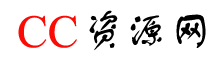[WEB] 图床,通过Python调用api上传图片到Gitlab
作者:CC下载站 日期:2022-11-07 00:00:00 浏览:72 分类:站长帮
用过一段时间的PicGo,但是感觉太重了,为了一个上传图片去装一个软件有点太麻烦。
然后目前个人感觉也就Gitlab速度还可以一点,于是昨天翻了官方文档踩了很多坑,总算搞好了。
现将关键代码放到这里。
file_path = datetime.datetime.now().strftime('zb_users/upload/%Y/%m/')
headers = {'PRIVATE-TOKEN': '这里放你的项目token'}
img = file.file.read()
ext = file.content_type.split('/')[-1]
file_path = urllib.parse.quote(file_path + uuid.uuid4().hex + '.' + ext).replace('/', '%2f')
url = f'https://gitlab.com/api/v4/projects/这里放你的项目ID/repository/files/{file_path}'
response = await requests.post(url, headers=headers, json={
'branch': 'master',
'content': base64.b64encode(img).decode('utf-8'),
'author_email': [email protected]',
'author_name': 'Lan',
'encoding': 'base64',
'commit_message': 'www.lanol.cn'
})
res = await response.json()然后花了点时间写了个小前端用来上传,支持选择,拖拽,粘贴文件进行上传。
猜你还喜欢
- 03-29 [环境测试] Hexo部署GitHub Pages
- 03-22 [源码设置] 如何设置Xiuno BBS URL-Rewrite(伪静态设定)
- 03-06 [建站交流] PicGo + smms 构建图床
- 11-18 [emlog技巧] Emlog非插件显示评论者IP属地
- 11-09 [网站维护] WordPress 后台速度慢?加快仪表板速度的 15 种方法
- 11-09 [WordPress插件] 10 个最好用的 WordPress 聊天机器人插件(免费和付费)
- 11-09 [WordPress开发] 探索 WordPress 6.3 中的增强样板(Patterns)
- 11-09 [网站维护] 无需插件即可优化 WordPress 速度的 12 种策略
- 11-09 [网站安全] WordPress 安全统计:WordPress 到底有多安全?
- 09-20 [jsp技术] JSP ssm 特殊人群防走失系统myeclipse开发mysql数据库springMVC模式java编程计算机网页设计
- 09-15 [Lightsail容器] AWS Lightsail VPS:一种在云中运行容器的简单方法
- 07-28 [运维笔记] 解决网站出现"SSL_ERROR_RX_RECORD_TOO_LONG"问题
取消回复欢迎 你 发表评论:
- 精品推荐!
-
- 最新文章
- 热门文章
- 热评文章
![[课程] Kali安全渗透+Web白帽子高级工程师+黑客攻防 - 带源码课件](https://www.cdz423.com/zb_users/upload/2024/04/20240429103134171435789476797.jpeg)
[课程] Kali安全渗透+Web白帽子高级工程师+黑客攻防 - 带源码课件
![[课程] 最用心全面的VIP硬笔书法课程(共250课完结) 手把手教 附可打印控笔素材](https://www.cdz423.com/zb_users/upload/2024/04/20240428163412171429325238597.jpeg)
[课程] 最用心全面的VIP硬笔书法课程(共250课完结) 手把手教 附可打印控笔素材
![[MV] 韩国女团MV398首[打包]](https://www.cdz423.com/zb_users/upload/2024/04/20240428162750171429287021394.jpeg)
[MV] 韩国女团MV398首[打包]
![[电影] 2023年美国喜剧片《问题专家》HD中英双字](https://www.cdz423.com/zb_users/upload/2024/04/20240428164323171429380339895.jpeg)
[电影] 2023年美国喜剧片《问题专家》HD中英双字
![[电影] 1999年美国经典传记片《十月的天空》蓝光中英双字](https://www.cdz423.com/zb_users/upload/2024/04/20240428164335171429381593011.jpeg)
[电影] 1999年美国经典传记片《十月的天空》蓝光中英双字
![[影视] 破墓 WEB-DL版下载/Exhuma/The Unearthed Grave 2024 파묘 6.61G](https://www.cdz423.com/zb_users/upload/2024/04/20240428005144171423670433827.webp)
[影视] 破墓 WEB-DL版下载/Exhuma/The Unearthed Grave 2024 파묘 6.61G
![[影视] 问题专家 WEB-DL版下载/大麻烦家(台) 2023 Problemista 18.2G](https://www.cdz423.com/zb_users/upload/2024/04/20240428004806171423648660395.webp)
[影视] 问题专家 WEB-DL版下载/大麻烦家(台) 2023 Problemista 18.2G
![[短剧] 10部午夜小短剧 擦边剧](https://www.cdz423.com/zb_users/upload/2024/04/20240428004148171423610839960.jpeg)
[短剧] 10部午夜小短剧 擦边剧
![[电影] 2022年日本7.0分科幻片《疯狂星期一》BD日语中字](https://www.cdz423.com/zb_users/upload/2024/04/20240428164329171429380923674.jpeg)
[电影] 2022年日本7.0分科幻片《疯狂星期一》BD日语中字
![[电影] 2024年英国爱情片《血爱成河》BD中英双字](https://www.cdz423.com/zb_users/upload/2024/04/20240427210507171422310727896.jpeg)
[电影] 2024年英国爱情片《血爱成河》BD中英双字
![[资料] [大学期末救急课] 猴博士+高斯课堂+斐多课堂,全集视频合集](https://www.cdz423.com/zb_users/upload/2024/03/20240330212550171180515014887.jpeg)
[资料] [大学期末救急课] 猴博士+高斯课堂+斐多课堂,全集视频合集
![[云资源] 价值2万元的老男孩Python教程](https://www.cdz423.com/content/uploadfile/201807/7044a3402019825e1e6a9efe74241bf820180720203647.jpg)
[云资源] 价值2万元的老男孩Python教程
![[书库] 史上最全摄影书推荐(附700本PDF版打包下载)](https://www.cdz423.com/zb_users/upload/2024/04/20240402011121171199148142755.jpeg)
[书库] 史上最全摄影书推荐(附700本PDF版打包下载)
![[云资源] 花了一千多元买的私人健身教程](https://www.cdz423.com/zb_users/upload/2024/03/20240331010425171181826527440.png)
[云资源] 花了一千多元买的私人健身教程
![[下载工具] Internet Download Manager 6.42.7 (IDM)](https://www.cdz423.com/zb_users/upload/2024/03/20240325194507171136710766324.png)
[下载工具] Internet Download Manager 6.42.7 (IDM)
![[影视] 灌篮高手 WEB-DL版下载/Slam Dunk/スラムダンク/灌篮高手:THE FIRST/灌篮高手电影版 2022 The First Slam Dunk 61.35G](https://www.cdz423.com/zb_users/upload/2024/03/20240310103327171003800764975.webp)
[影视] 灌篮高手 WEB-DL版下载/Slam Dunk/スラムダンク/灌篮高手:THE FIRST/灌篮高手电影版 2022 The First Slam Dunk 61.35G
![[即时通讯] 腾讯QQ PC版9.7.22.29315去广告绿色纯净版](https://www.cdz423.com/zb_users/upload/2024/02/202402051707112408370795.jpg)
[即时通讯] 腾讯QQ PC版9.7.22.29315去广告绿色纯净版
![[开发环境] PhpStorm2023中文激活版v2023.3.3 正式版](https://www.cdz423.com/zb_users/upload/2024/02/20240205133351170711123128774.jpeg)
[开发环境] PhpStorm2023中文激活版v2023.3.3 正式版
![[资料] 3000 套电影电视剧 LOGO 宣传片常用音效合集包](https://www.cdz423.com/zb_users/upload/2024/02/20240216140536170806353623293.jpeg)
[资料] 3000 套电影电视剧 LOGO 宣传片常用音效合集包
![[安卓软件] 酷我音乐APP_v10.7.6.4 去广告破解豪华VIP版](https://www.cdz423.com/zb_users/upload/2023/10/20231018183151169762511161927.jpeg)
[安卓软件] 酷我音乐APP_v10.7.6.4 去广告破解豪华VIP版
![[云资源] 价值2万元的老男孩Python教程](https://www.cdz423.com/content/uploadfile/201807/7044a3402019825e1e6a9efe74241bf820180720203647.jpg)
[云资源] 价值2万元的老男孩Python教程
![[影视] 灌篮高手 WEB-DL版下载/Slam Dunk/スラムダンク/灌篮高手:THE FIRST/灌篮高手电影版 2022 The First Slam Dunk 61.35G](https://www.cdz423.com/zb_users/upload/2024/03/20240310103327171003800764975.webp)
[影视] 灌篮高手 WEB-DL版下载/Slam Dunk/スラムダンク/灌篮高手:THE FIRST/灌篮高手电影版 2022 The First Slam Dunk 61.35G
![[云资源] 花了一千多元买的私人健身教程](https://www.cdz423.com/zb_users/upload/2024/03/20240331010425171181826527440.png)
[云资源] 花了一千多元买的私人健身教程
![[书库] 史上最全摄影书推荐(附700本PDF版打包下载)](https://www.cdz423.com/zb_users/upload/2024/04/20240402011121171199148142755.jpeg)
[书库] 史上最全摄影书推荐(附700本PDF版打包下载)
![[动画] 北斗神拳(1984) [两季合集] [MKV]](https://www.cdz423.com/zb_users/upload/2024/04/20240420013131171354789116711.jpeg)
[动画] 北斗神拳(1984) [两季合集] [MKV]
![[资料] 抗战阵亡将士资料+续编](https://www.cdz423.com/zb_users/upload/2024/04/20240411034831171277851194981.jpeg)
[资料] 抗战阵亡将士资料+续编
![[电视剧] 三体 (2024) 全8集 网飞版本 中文字幕 合集](https://www.cdz423.com/zb_users/upload/2024/03/20240325183741171136306189652.jpeg)
[电视剧] 三体 (2024) 全8集 网飞版本 中文字幕 合集
![[影视] 三大队 WEB-DL版下载/Endless Journey/请转告局长,三大队任务完成了 2023 三大队 6.7G](https://www.cdz423.com/zb_users/upload/2024/02/20240203180506170695470628444.webp)
[影视] 三大队 WEB-DL版下载/Endless Journey/请转告局长,三大队任务完成了 2023 三大队 6.7G
![[纪录片] 河西走廊【10集 国语 中文字幕 1080P 10.8G MP4】](https://www.cdz423.com/zb_users/upload/2024/03/20240314090934171037857429792.jpeg)
[纪录片] 河西走廊【10集 国语 中文字幕 1080P 10.8G MP4】
![[安卓软件] OfficeSuite中文版APP v14.2.50872.0破解版](https://www.cdz423.com/zb_users/upload/2023/12/20231208024844170197492476060.png)
[安卓软件] OfficeSuite中文版APP v14.2.50872.0破解版
- 最新评论
-
我想看看mw2ddyy 评论于:04-26 好东西阿zfy123123 评论于:04-18 谢谢楼主xiaoqi 评论于:04-12 勿在线解压,勿手机解压,请在电脑上用最新款压缩软件解压!推荐360压缩或者好压CC下载站 评论于:04-10 
无法解压啊,客服能不能给个解压教程ravengrey 评论于:04-10 谢谢支持!!CC下载站 评论于:03-26 很棒的资源,感谢分享云体风身 评论于:03-26 感谢分享,好东西云体风身 评论于:03-26 谢谢支持!CC下载站 评论于:03-14 央视精品,感谢付出提供。qwer9009 评论于:03-14
- 热门tag